
- Zoids Field of Rebellion: Game Guide
On this page we're going to walk you through some of the basic gameplay for Zoids: Field of Rebellion. To start things off, you can use Bluestacks to play the game. There are also a number of VPN services that can change the location of your tablet, without having to use a third party service to install the game, but these can occasionally affect performance. Referring to the US often works when placing your tablet in Japan does not.
Home |
Battle |
Containers |
Lab |
Menu |
Missions |
Pilots |
Profile |
Level & LP |
Shop |
Stages |
Weapons |
Zoids
- Profile

Your profile gives an overview of what you've accomplished with your account, and a vague estimate of what assets you have.
ID: This is just your Player ID Number.
Total Games: How many battles you've had. Wins, Losses, and Draws are the specifics.
Most League Points: This is the highest amount of LP you've ever had.
Owned Zoids: How many Zoids you own. The current cap is 36.
Owned Parts: The total number of weapons, support parts, etc. you own.
Large Zoid & Sub Pilot: These are just overviews of what Large Zoid and Pilot you have selected.
- Combat Record

Your combat record displays the last 30 fights that you were in, what Zoids were on your team, and whether you won or lost. The stats are rather simple, as is the display, but we've listed them in the above image. The bases refers to the 3 Small Zoid production bases. If your league points go down instead of up, you'll have a - in front of the number.
- Total Rankings
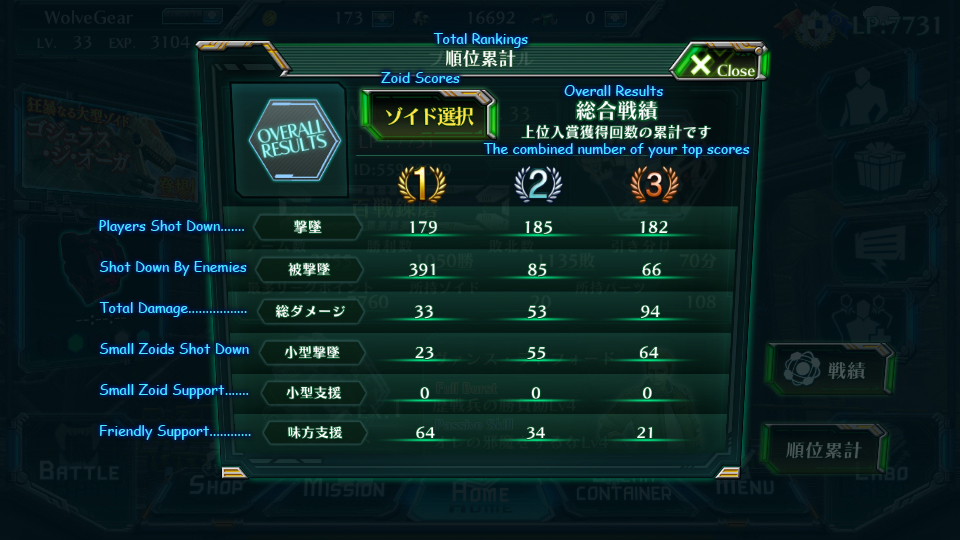
Total Rankings are a nifty little section where you can view your total scores over your entire combat history (since the rankings were added, anyway.) They show the same scores you have at the end of battle, except instead of the numbers you got, it shows how many times you've placed in 1st, 2nd, or 3rd, for that specific type of ranking.
If you select Zoid Rankings at the top (yellow button) you can view the scores that your individual Zoids have achieved! You might be surprised which Zoids have placed specific scores.









